Recent releases of Revit have introduced plenty of updates to the rebar tools and should make the transition from traditional 2D-based software to rebar in 3D a lot smoother. This step-by-step guide on how to detail a typical single-span beam includes some tips and tricks to get you on your way to detailing other elements too.
This guide assumes that the reader has a working knowledge of Revit Structures and does not go into detail about how to perform basic Structural modeling tasks for concrete or steel elements. Where necessary, links to select modeling tools are provided for the reader’s review.

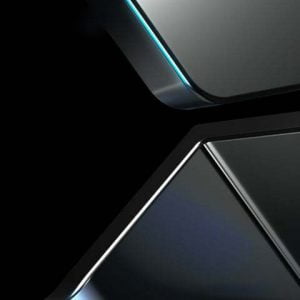

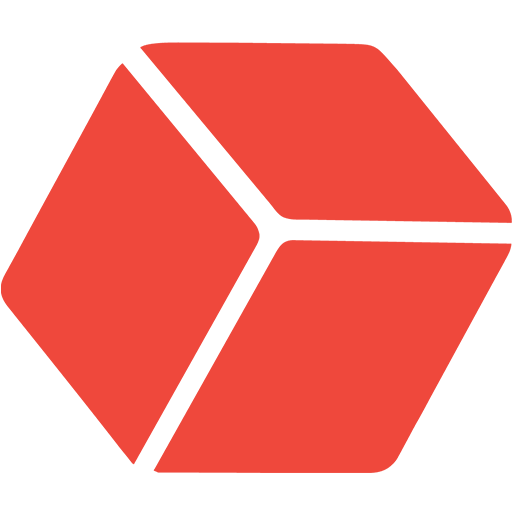
Reviews