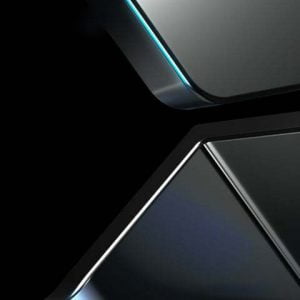Centralized source for all of your project collaboration needs. When we say collaboration, that includes processes like:
• Creating and managing projects
• Sharing project data
• Reviewing and discussing designs
• Tracking project updates
• Commenting and marking up projects
All of this can happen with a fellow designer, a team member in a different department, or even with a third-party specialist like a manufacturer. Overall, Fusion Team acts as the campfire that brings together all of the people and processes associated with your project.
Fusion Team allows collaborators to:
• Connect teams and suppliers together. Your Fusion project can be securely shared with anyone in or outside your company. This makes it simple for stakeholders to review your design as needed.
• Communicate in real-time. There’s a ton of markup, commenting, and real-time messaging features baked into Fusion Team that makes communication easy. Chat back and forth about your design without ever sending a single email.
• Centralize project activity. Fusion team wraps together your project’s entire version history and communications in one central location. This makes it easy to see how your design is progressing.
Best of all, Fusion Team gives collaborators access to your project from virtually anywhere. Whether someone is using a smartphone, tablet, or computer, as long as they have a web browser, they can view your design without needing Fusion 360 installed.