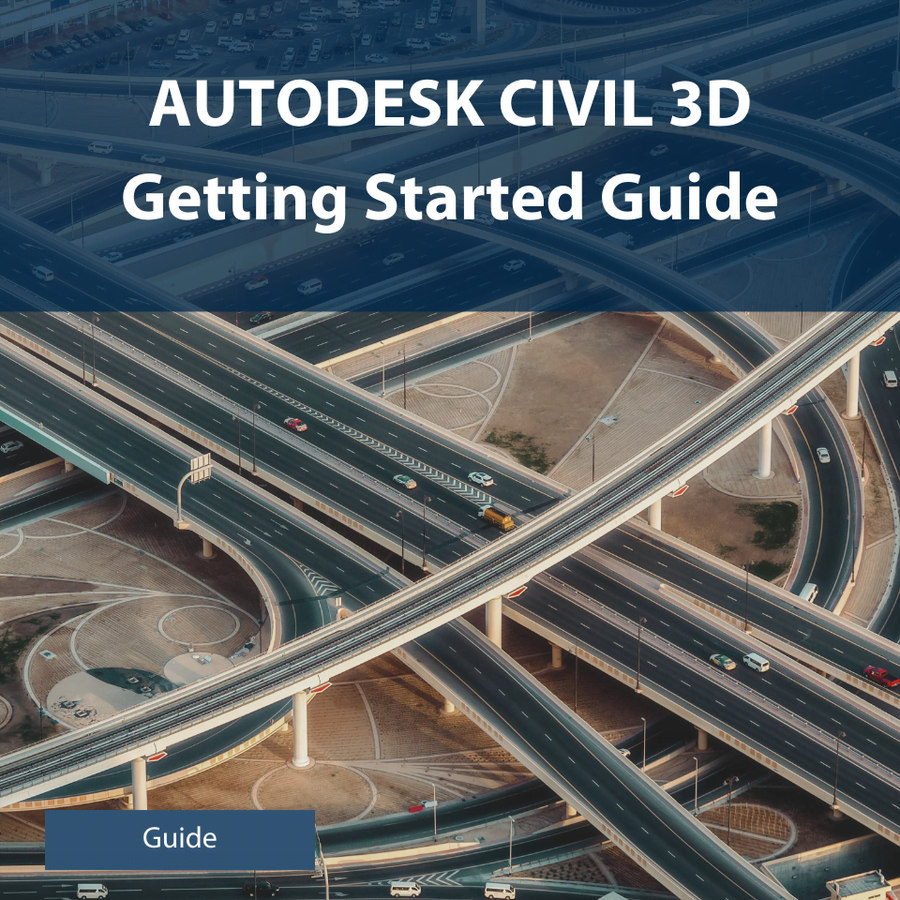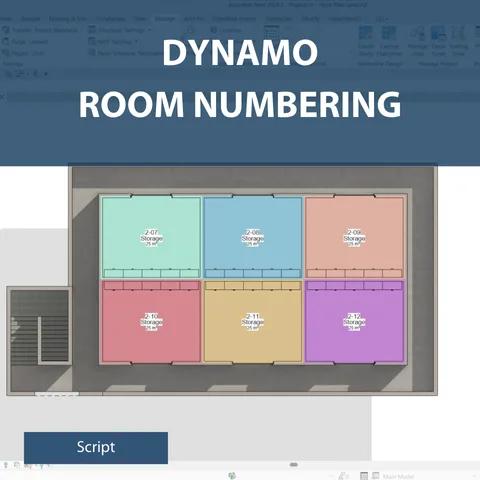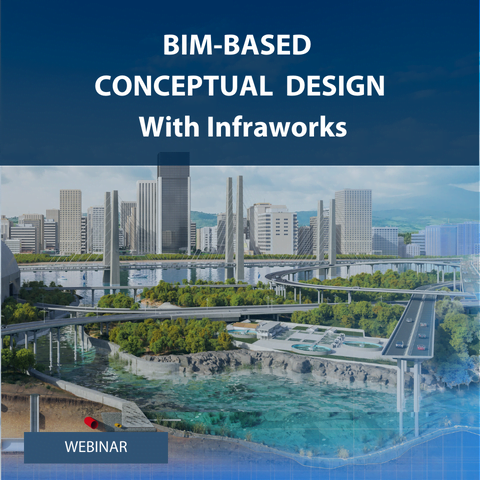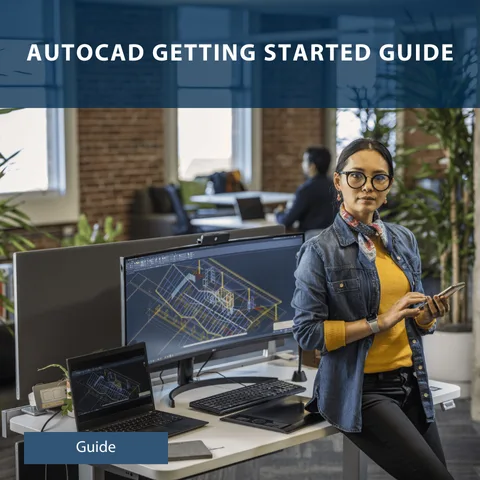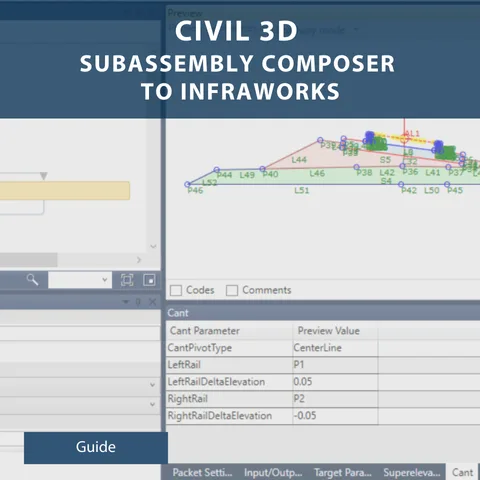Baker Baynes
Dynamo Parking Script
About Course
Parking stalls are typically numbered using the Mark parameter in Revit to give each bay a unique number. This can be a tedious task and even more time consuming when changes need to be made to the parking arrangement. With this script, the numbering and renumbering process can be automated. The script works by drawing a model line that runs across each of the bays that you want to number or renumber, and a unique number is assigned to the Mark parameter of that bay. These numbers will be applied sequentially and can start from a user defined number. They are displayed using the Tag tool in Revit. This script has been tested on Revit 2020-2023.
Course Content
Video
Dynamo Parking Scripts Video
04:52
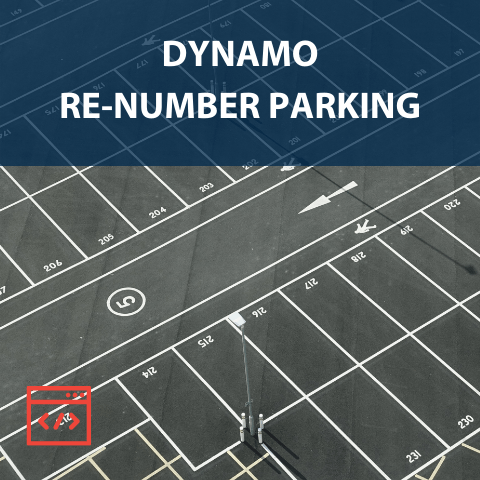
Target Audience
- Parking stalls are typically numbered using the Mark parameter in Revit to give each bay a unique number.