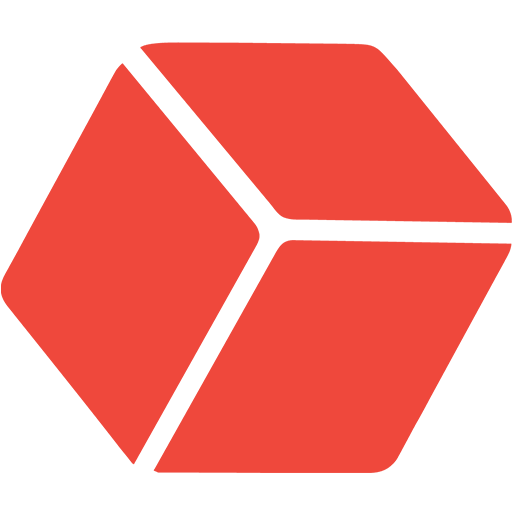Advance Steel includes a wide array of features tailored for structural steel:
• Parametric Steel Objects: Quickly model beams, columns, plates, and bracings with predefined sections and properties.
• Connection Library: Apply intelligent steel connections (e.g., bolted, welded, end plates) that adapt automatically to changes in geometry.
• Shop Drawing Automation: Generate single-part and assembly drawings with minimal manual input.
• Bill of Materials (BOM): Create accurate material take-offs and cut lists directly from the model.
• NC File Generation: Export CNC files for direct use in fabrication.
• Collaboration Tools: Interoperability with Revit, Navisworks, and Autodesk Construction Cloud allows for smoother coordination across design and construction teams.